Shopify SEO tools may help you expand your e-commerce business by optimizing your online store, improving its exposure in search engine results pages, and drawing in more clients. But which tools do you pick from the Shopify App Store’s more than 8,000 apps? How do you choose the most important Shopify SEO tools from a plethora of possibilities, and what do you actually need for successful Shopify SEO?
We’ve compiled a list of the best tools to improve the SEO performance of your Shopify store. We go over feature summaries and app descriptions for each of the apps on this list. To optimize the search engine performance of your website, use our guide to choose the top Shopify SEO solutions.

What is Shopify SEO?
The term “Shopify SEO” describes the several tactics and methods used to raise a Shopify store’s exposure and ranking in search engine results.
Why is Shopify SEO important?
Consider SEO on Shopify to be your own digital billboard, only much more advanced. When customers look for things you sell, it’s a good method to appear on search engine result pages. You may put your products in front of potential customers by increasing the visibility of your store with Shopify SEO.
In order to increase organic traffic, it entails optimizing your site’s structure, product descriptions, meta tags, and other elements. In essence, a solid Shopify SEO plan can help your store become more well-known and increase sales.
Best Shopify SEO Tools to Boost Your Store’s Visibility in 2025
The best Shopify SEO tools from various app categories are listed below. We go over each Shopify SEO tool’s functions, features, and advantages below. The categories we’ll talk about and our recommendations for the top Shopify SEO tools in each are as follows:
1. Magical XML/Sitemap: Sitemap management tool
By organizing your website so that search engine robots can efficiently crawl and index your content, sitemaps help you rank higher in search results. They inform search engines about the most significant pages on your website, when they were last updated, whether or not you have pages in different languages, and other important details. Additionally, sitemaps make it easier for people to browse your website, which increases page views and raises your rankings. If your website has a lot of information, is brand-new, contains a lot of rich media content, or appears in search engine news tabs, having a sitemap becomes even more crucial. Because sitemaps can only contain 50,000 URLs, you might need more than one sitemap to index all of the material in your large e-commerce store.
One of the best Shopify SEO tools is Magical XML/HTML Sitemap, which enables you to create and publish personalized sitemaps automatically. This application links your XML sitemap to Google, directing Google’s web crawler, and creates sitemaps in HTML, assisting human users. You can make rules for showing new material and alter the look and feel of your HTML sitemap.
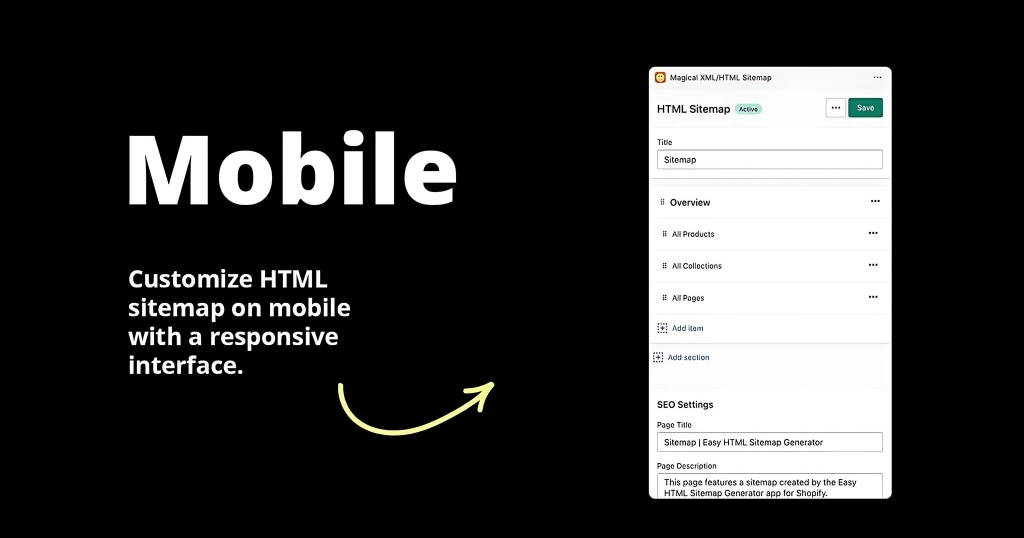
2. Bloggle – The Complete Blog Builder
Bloggle was designed to get around Shopify’s built-in drawbacks. After operating a Shopify business for five years, we created Bloggle as a tool to satisfy the needs of our clients. It is ideal for solo entrepreneurs, beginners, SMBs, and large companies looking to improve their online store’s visibility, drive traffic, and optimize performance for better search engine rankings.
Features:
- SEO as-you-type analyzer: An intuitive real-time scoring system.
- Drag-and-Drop Editor: A drag-and-drop editor improves the time spent on your blog and the experience of readers.
- Optimized Image and File Sizes: Make sure your blog loads fast.
- Product Embedding: Makes it simple to incorporate products into your blogs.
- Adaptable Blog Category Design: Command over search and navigation features.
Strengths:
- Adopted by thousands of Shopify merchants
- Specifically designed to meet Shopify’s unique needs
- All-in-one solution for managing and optimizing Shopify blogs
- Includes an SEO scoring tool to track performance
- Offers excellent customer support
Weaknesses:
- Dedicated solely to blogging, limiting broader SEO functionality
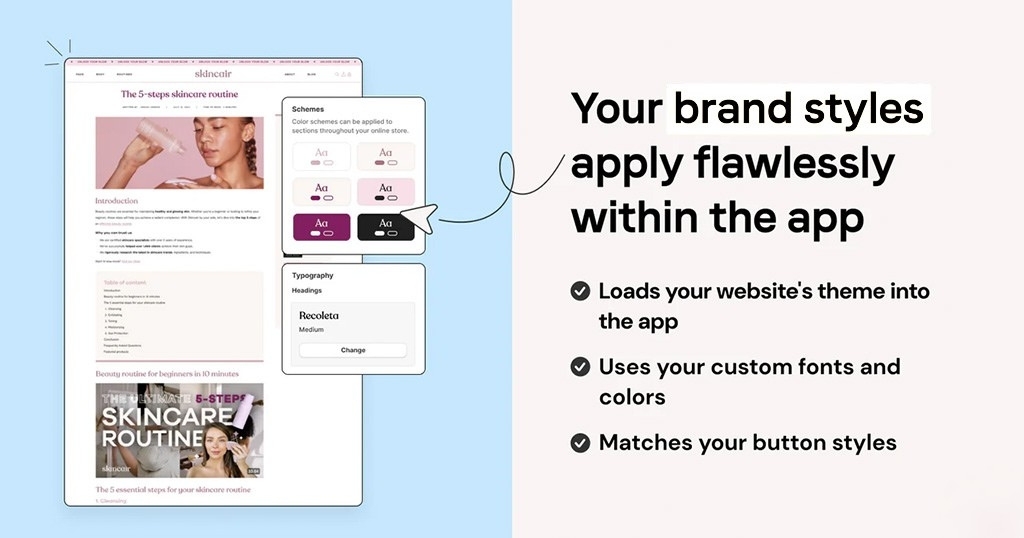
3. Plugin SEO: SEO optimization tool
Plug In SEO gives you automated tools to assess how well your site performs in search results, pinpoint areas that need work, and put those fixes into action. Following an audit, it offers detailed recommendations on how to address any issues found on your website. Included with premium packages are tools for: Utilizing keywords in the titles and descriptions of your pages. fixing damaged links that may prevent indexing by search engines. JSON-LD (JavaScript Object Notation for Linked Data) is a method for organizing data on your website that tags information to facilitate search engine crawling.

4.TapitaSEO – The New Contender Destined for Future Impact
The developers of the Tapita page builders have introduced TapitaSEO, one of the newest products in the SEO app market. Despite only being released in March 2023, the app has already received over a thousand reviews. With this strong start, TapitaSEO is positioned as a rising competitor in the SEO app market, suggesting that it will continue to expand. It is ideal for solo entrepreneurs, beginners, SMBs, and large companies looking to improve their online store’s visibility, drive traffic, and optimize performance for better search engine rankings.
Features
- Page Speed Optimizer: Improve the loading times of your website with the help of the Page Speed Optimizer.
- Track and Correct SEO Errors: Pay attention to and fix SEO problems.
- Google Search Console integration: Improve SEO management by integrating seamlessly with Google’s suite.
Strengths
- A comprehensive audit that enables the user to view issues on a page-by-page basis or in summary.
- The page speed increase is good.
- Simple to setup and operate
- Google integration
- The application doesn’t update themes with code.
Weaknesses
- The cost is more than anticipated.
- Meta titles and descriptions are not automatically generated.
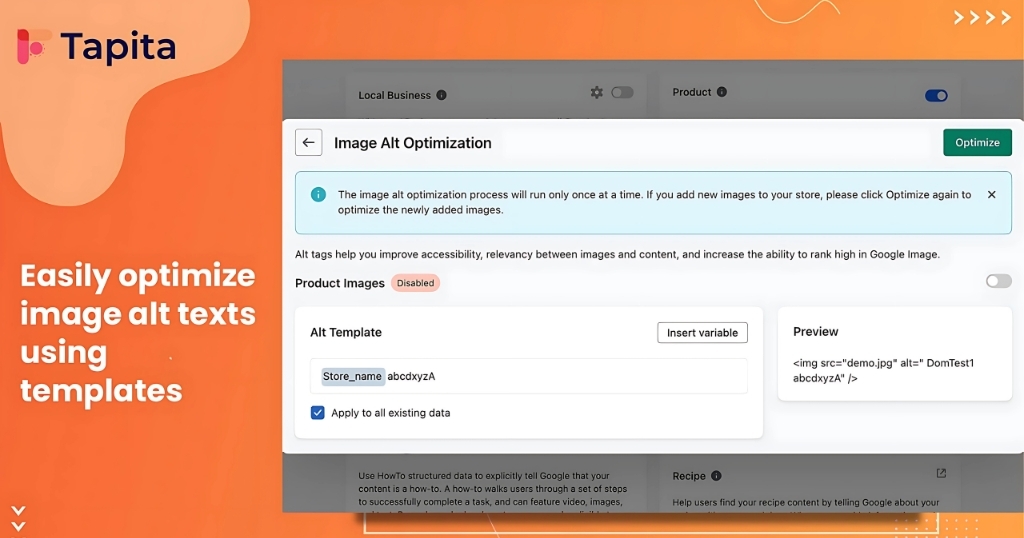
5. SEO Manager: SEO management automation tool
Search engine optimization has a lot of variables. It can take a lot of time to manually keep track of them all, and it’s simple to overlook something.
Shopify webmasters may automate their essential search engine optimization processes with the aid of SEO Managers. It offers:
- Assessments of your entire website’s SEO performance in real time, including with suggestions for improvement.
- Google Analytics and Trends are integrated to assist you in finding keywords.
- Templates for automatically creating descriptions, titles, and alt-text descriptions for your images.
- Schema structured data markup is automatically added to your website to aid search engine web crawlers in more effectively indexing it.
- Repairs for 404 “page not found” issues that can prevent search engine indexing can be made in real time, and repair data can be imported, managed, and tracked.
Shopify store owners of all sizes will find SEO Manager to be user-friendly and simple to deploy.
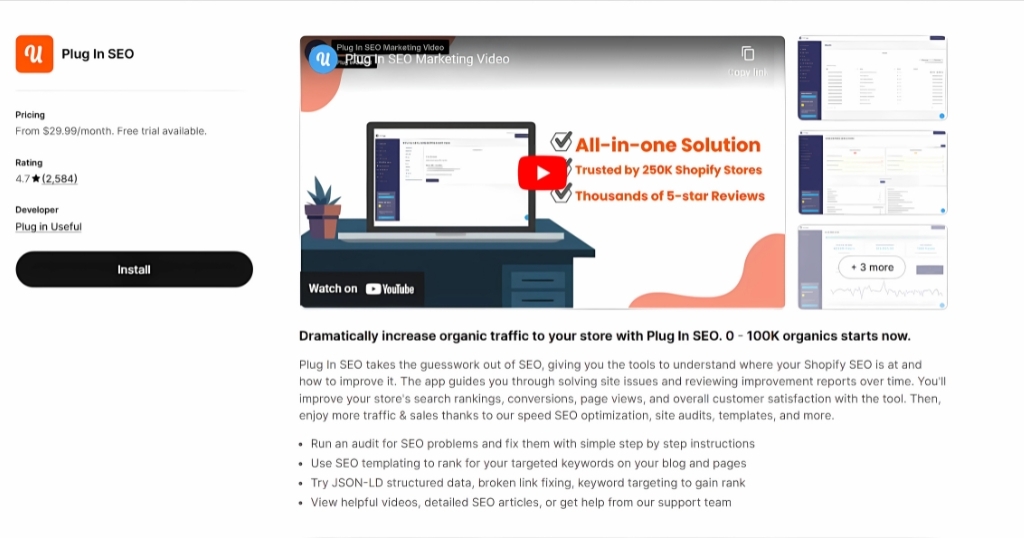
6. Avada SEO & Image Optimizer – An Ideal Starting Point for Beginners
Avada SEO has made a name for itself in the Shopify search engine optimization plugin market. It has received more than 5,000 reviews in just three years of operation, indicating that Shopify store owners favor it. It is perfect for novices, SMBs, major corporations, and single entrepreneurs that want to increase the visibility of their online store, increase traffic, and optimize performance for higher search engine rankings.
Features
- SEO Summary Dashboard: A single screen that summarizes all of your SEO requirements.
- SEO Scoring: Assess each of your pages’ SEO.
- Picture Optimization: For improved performance, enhance your picture assets.
- Track 404 Pages: Monitor broken links.
- SEO Academy: A beginner’s tutorial to SEO fundamentals.
Strengths
- Connectivity with third-party technologies, such as Google Search Console
- Interface that is easy to use
- Gives a summary of all the unfixed issues.
- Especially beneficial for beginners.
Weaknesses
- Fewer automated processes than rivals
- The theme has been updated, impacting the website as a whole. 11 other code files were added as well.
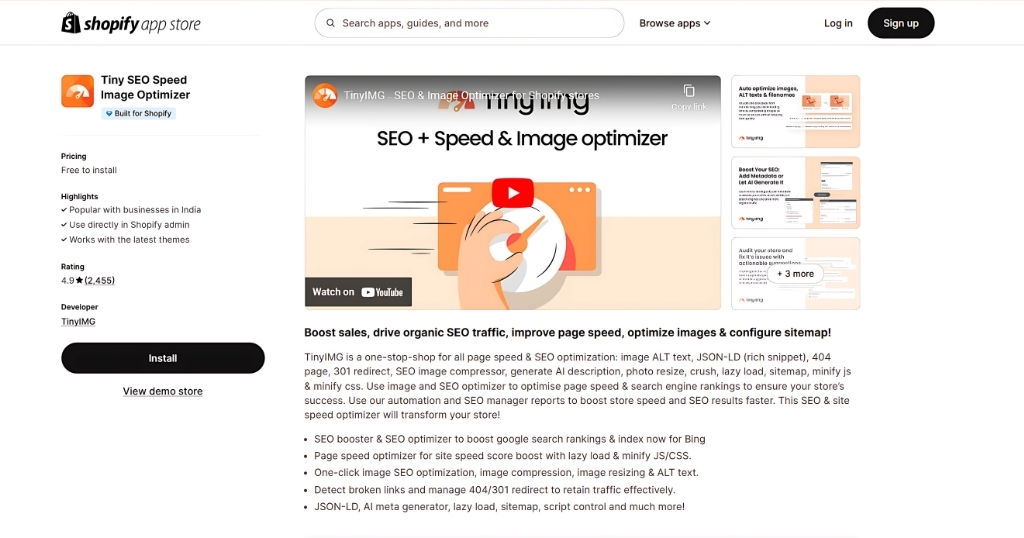
7. SearchPie: SEO page booster and page speed optimization tool
While adding new functionality, SearchPie incorporates many of the features of some of the earlier SEO tools. Its main goals are to speed up site loading and enhance local search visibility and results. It provides:
- Up-to-date SEO performance reports.
- Changing alt tags, meta descriptions, and meta titles in bulk.
- Page loading speed by picture compression, the usage of the fast-loading AMP HTML framework, and “instant page” preloading of pages before users click on them.
- Long URLs and 404 failures that can impede loading and indexing are automatically detected and navigated.
- Rich snippets that are automatically generated Structured data markup in JSON-LD for effective indexing by web crawlers.
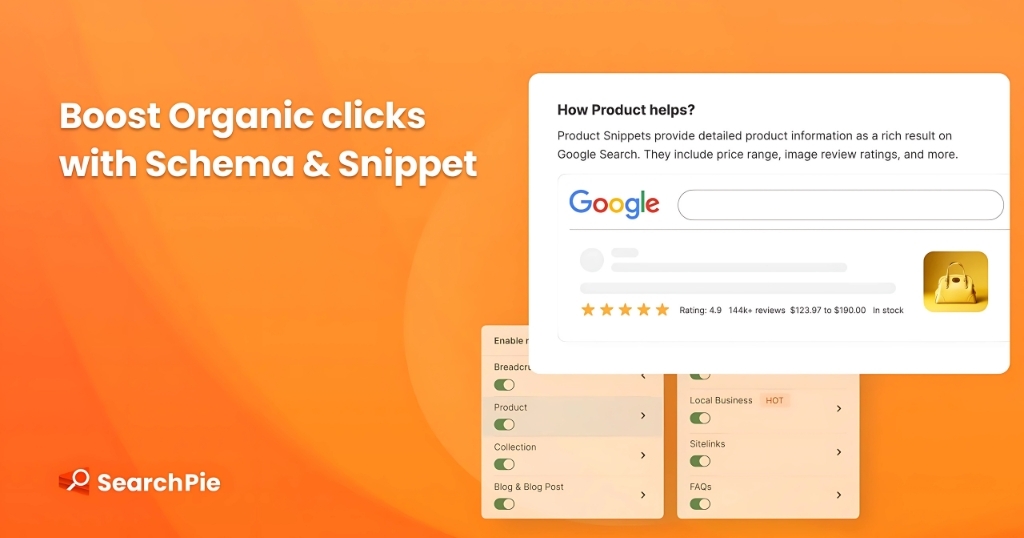
8. Smart SEO – The Challenger with a Backlinks Edge
Smart SEO has been challenging the status quo in the SEO landscape since its inception in 2015. With over a thousand reviews, it’s clear that this tool has found its audience among many Shopify merchants. For newcomers, SMBs, big businesses, and single entrepreneurs looking to raise awareness of their online store, boost traffic, and maximize performance for better search engine results, it is ideal.
Features
- Image Optimization: Improves the looks of your store.
- Page Speed: Keeps your site working as it should.
- JSON-LD Structured Data: Neatly arranges your information.
- Broken Links Monitor: Keeps an eye out for any broken connections.
- Meta Scoring Tool: Reviews your meta descriptions and titles.
Strengths
- Request permission before changing anything. one-click deletion
- Investigations backlinks
- Simple to set up and operate
Weaknesses
- Not any automated capabilities
- Not scoring for the primary material (descriptions)
- Not any connection with Google Search Console
- Possibly oversimplified, lacking essential elements and SEO checks
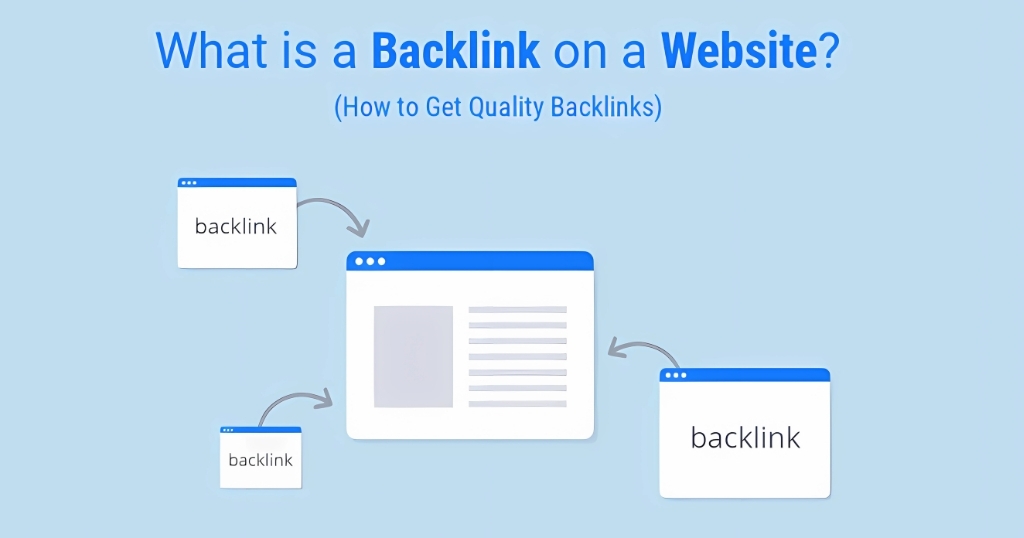
9. Google Search Console
Google Search Console lets you keep an eye on and preserve the presence of your website in Google Search results as a free service from Google. It helps one to better grasp Google’s and users’ perspective on your website.
This tool assists you in:
- URL examination to verify certain page crawl, index, and distribution characteristics.
- Performance reports for monitoring website activity.
- Coverage reports help to find indexed pages and crawl mistakes.
- Individual URLs entered for indexing and sitemaps.
- Measure the mobile friendliness of your site with the Mobile Usability Report.
- Core Web Vitals reports for evaluating user experience on your website.
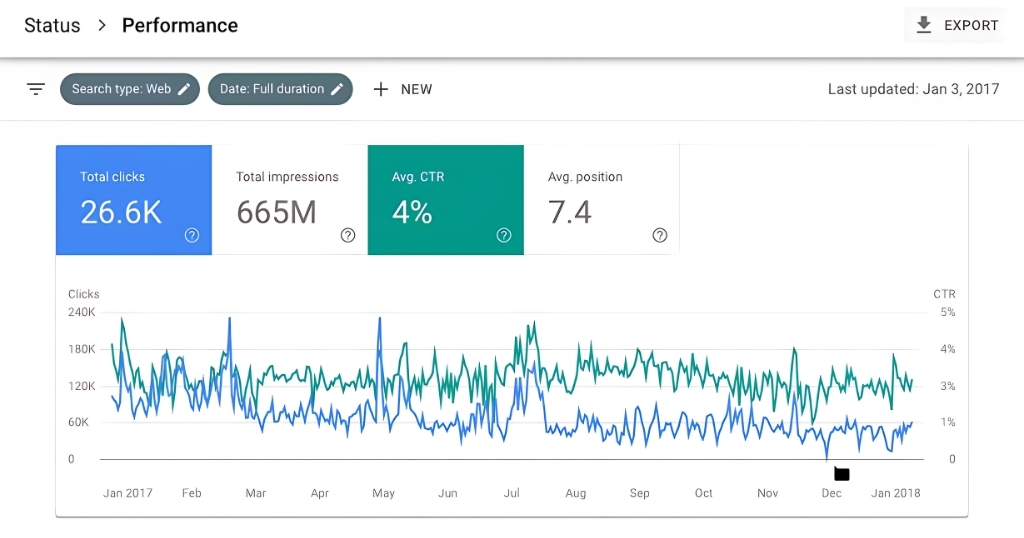
10. Google Keyword Planner
Shopify store owners trying to produce SEO-friendly material and attract a bigger audience may find great value in Google Keyword Planner. This tool will let you accomplish the following:
- Research and discovery of keywords assist you find fresh, pertinent keyword recommendations for your ads and material.
- Keyword metrics offer information on keyword search frequency as well as general degree of competition.
- Find patterns in keyword search volume over time.
- Get bid estimates for every keyword to properly control ad expenses.
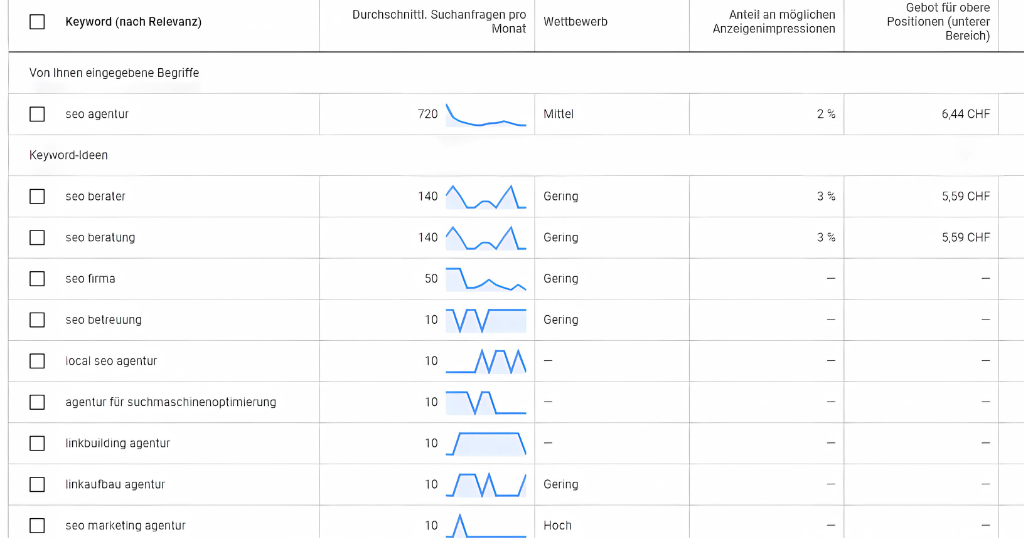
Conclusion
While your particular requirements will determine the finest SEO tool for Shopify, these Shopify search engine optimization tools stand out for its user-friendly interface, extensive capabilities, and capacity to help both novices and advanced users effectively maximize their stores. It provides thorough understanding of topics such page titles, meta descriptions, and alt text, as well as automated SEO audits and improvement suggestions. The best option will ultimately rely on your requirement for particular features for blogging, content, or store-wide SEO optimization or an all-in-one solution.
FAQs
1. Does Shopify provide built-in SEO?
Ans – Search engine optimization tools incorporated within Shopify help you maximize your website. To stop duplicate pages, automatic SEO tools include title tags, canonical tags, sitemap.xml and robots.txt files, all generated by themselves. Editing picture alt text, meta descriptions, title tags, and URLs helps you additionally maximize content.
2. Which free SEO tool best fits Shopify?
Ans –Because TinyIMG provides 50 monthly optimizations, alt and file optimization, quick speed-up, 30-day backups, and even 24/7 support, it is the greatest free SEO app available for Shopify. Two more excellent free Shopify choices for SEO are Smart SEO and Booster SEO.
3. Does SEO benefit from Shopify product tags?
Ans –Indeed, careful usage of product tags will enable search engines such as Google to better grasp your site navigation and product categories. Remember, though, improper use of product tags could result in duplicate material.
4. How could one find Shopify’s SEO ranking?
Ans –Though Shopify does not provide direct SEO ranking information, Google Search Console (GSC) lets you view your ranking for free. Just arrange GSC for your store and visit Search results > Performance. Your website ranks vary for different searches; choose one to view the average position in Google search results.



