With several handy tools including built-in themes, a straightforward clickable interface, and many SEO insights that make running a virtual storefront as simple as possible, Shopify is a one-stop shop for all things e-commerce.
Although these tools are meant to make set-up flawless, many company owners could be employing them without having an appropriate plan in place, thereby allowing lots of opportunity for SEO errors.
Our in-house SEO experts have compiled the most often occurring mistakes, together with strategies for avoiding shopify SEO issue, to assist you in making wise decisions regarding your Shopify.
Why do we need SEO for Shopify?
Any website, let alone an online company, is mostly dependent on SEO. Before deciding on yours, your clients will utilize search engines to locate, source, and sort products, so supporting them on their purchasing path.
How do they reach there?
Users of the Messy Middle approach will loop through phases of awareness and deliberation, guiding them to identify their intended item from a shop either already in mind or via a search query.
By means of a mix of user-intention keywords and other strategies, SEO increases the possibility of your online store being more visible – therefore generating more traffic, more consumers, and ideally more sales. After all, any e-commerce store aims at this.
However, mistakes can get in the way.
Common Shopify SEO Issues & Solutions
1. Ignoring Web Performance
Setting up the whole Shopify e-commerce store and making it aesthetically pleasing requires a good sum of money, which business owners commit. Still, one factor that is sometimes overlooked is website performance. Here is what it could produce. Assume for the moment a possible client finds your Shopify store. Though their experience soon becomes frustrating, they are eager to examine the merchandise. For what purpose? Because pages reply slowly and the images load takes too long.
They thus drop your website and start buying the product from your rival company. What then happened was you lost a consumer merely because of sluggish website performance? Google gives fast-loading websites top priority, hence the performance of your e-commerce store is exactly related to search engine results and conversion rates.
A Shopify website’s speed can be much slowed down by large, unoptimized images, intricate themes with heavy scripts and styles, poorly developed apps, caching methods, and other elements. These problems compromise SEO results and conversion rates in addition to the user experience.
One excellent way to handle these shopify seo issues is to install the SEOKart app. This program addresses particular performance issues in your store including code optimization, image size optimization, and cache strategy improvement. By tackling these problems, SEOKart may assist to improve the speed, efficiency, usability, and search engine optimization of your site.
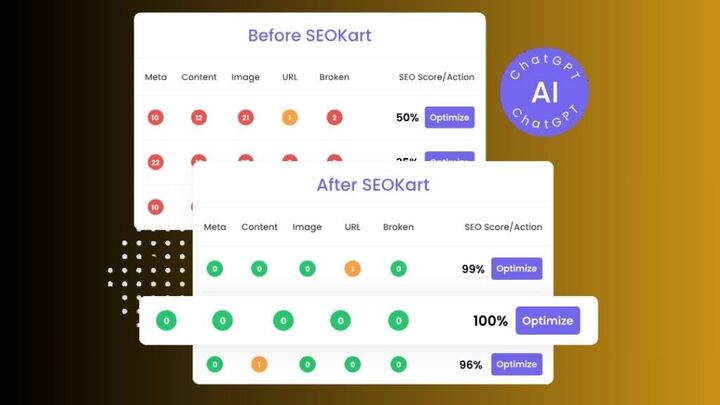
2. URL Structure and Hierarchy
Shopify’s default product URL structure is less than perfect for a number of reasons, particularly given it may compromise your SEO. The biggest one is that, depending on their interaction with parent categories, it usually generates several URLs for every product, which can rapidly result in duplicate information.
Still, there is a somewhat easy fix-especially if you follow it through your workflow. Using canonical URL tags for product collecting pages can help you address this by ensuring short URLs are utilized and duplicate material does not arise.
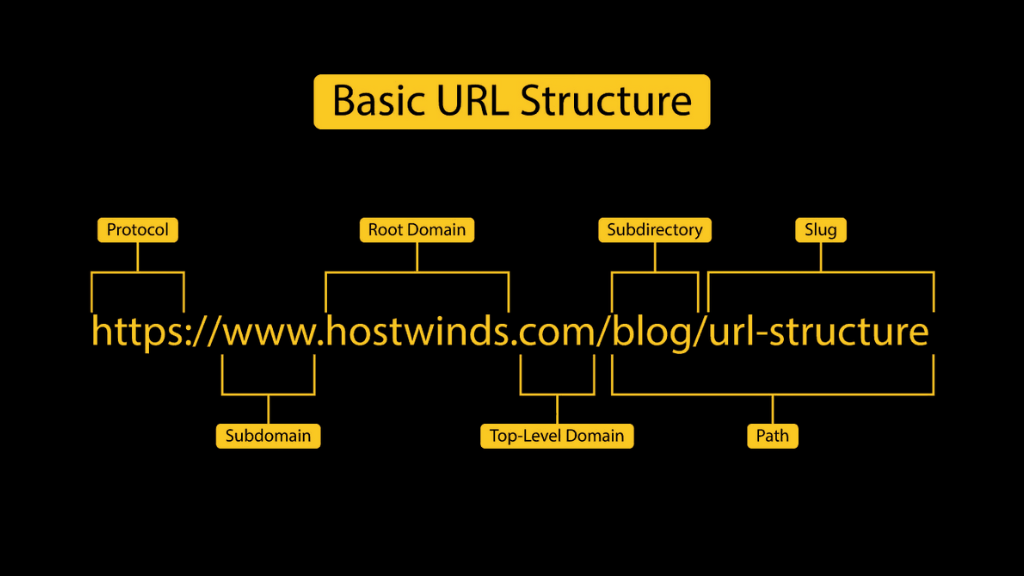
3. Duplicate Content
For the same product or collection, Shopify creates several URLs automatically. For a product page and for every collection where it shows, for instance, you can access the same content. Use canonical tags to inform search engines which version of a page to give priority fixing this. Though you can use an app like Yoast SEO to get more daily control, Shopify’s built-in canonical tags help somewhat. Reword product descriptions for every item to guarantee originality as well.
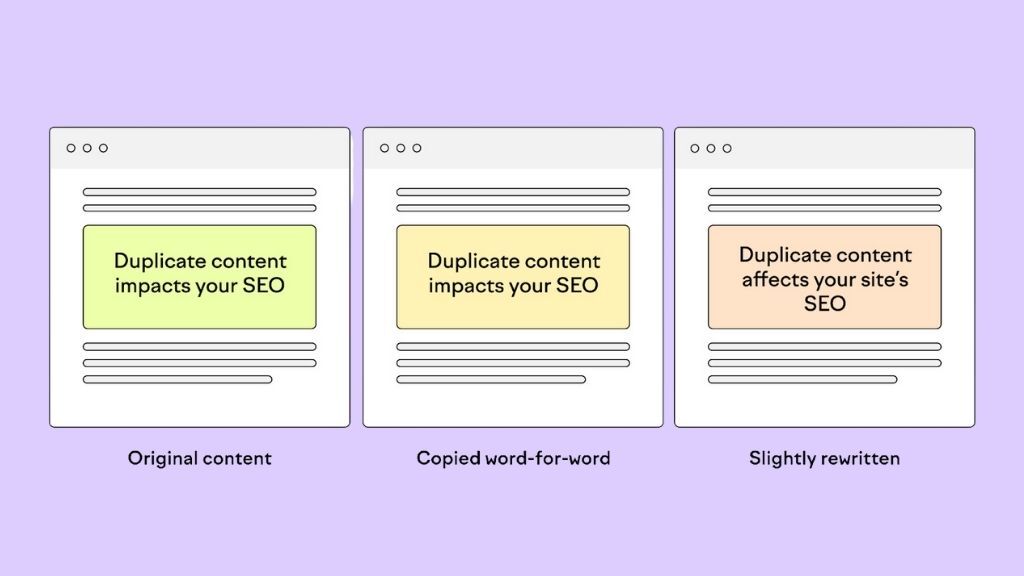
4. Product Pages Redirection
Therefore, a consumer enjoyed your product and bookmarked its product URL to purchase it going forward. Unfortunately, though, the merchandise ran out when they went back to the URL; certain conditions prevented restocking it. Under such circumstances, one may become frustrated and suffer losses.
You might steer consumers to related products in your store to help them avoid these kinds of circumstances, but be careful not to create too many redirect pages as this could irritate them. This strategy can help to lower bounce rates and keep consumers, so enhancing the relevancy of your website to users and raising its search engine results.
Even in cases of a product in stock, a page might need to be redirected. Product URL updates or store elimination could be the causes of this. Redirection of these pages to pertinent products or pages on the website helps to prevent losing consumers and badly affecting SEO. One can benefit by having a plan in place.
Following these guidelines will help you to use the 301 redirection tool in your Shopify store backend as a solution for this loss-making problem: :
- See navigation.
- Choose Add your first URL redirect here.
- Enter the old URL first; then, the page URL you wish it to be redirected to.

5. Are your Title Tags Not Attractive?
In e-commerce, the title tags of web pages are quite important in drawing possible users and promoting their click-through. Aiming for an optimal SEO approach, it is important to include pertinent keywords inside the meta title that possible consumers usually search. Store owners hoping to include several keywords may find it difficult, though, as Shopify only allows a 70 character title tag.
It is advisable not to employ the maximum character limit since limited space guarantees better search engine visibility. Overuse of the character limit can compromise the site’s appearance. Some stores could over the character restriction, therefore compromising the general look of the site.
Store owners can use the preview tool at the bottom of the page to maximize title tags for SEO needs and preserve visual attractiveness. This will enable them to select the best headline that offers relevant information on the product without being unduly long. Store owners may preview the title’s appearance to guests using this tool.

6. Meta Description Limit
Like the Meta Title, the SEO of an eCommerce website depends much on its Meta Description. It helps search engines understand the content of the page by succinctly summarizing its elements. Still, Shopify has certain limitations in terms of Meta description creation for pages of your store.
The SEO restriction of Shopify is that the Meta description can only run 320 characters. Store owners who want to produce a thorough and relevant description using keywords should find this difficult. Effective completion of this work depends on more room.
To get above this restriction, concentrate on the most critical material and provide it in the first 160 characters. This will guarantee that search engine result page view clearly shows the important elements.
Furthermore, it’s advisable not to copy the Meta description on several sites since it may harm your efforts at SEO. Rather, try to produce original descriptions for every page that exactly capture its content.
Using Shopify applications or plugins is another way you might enhance your Meta descriptions. These useful resources can provide ideas for improving your Meta descriptions and guaranteeing they satisfy the character restriction criteria.
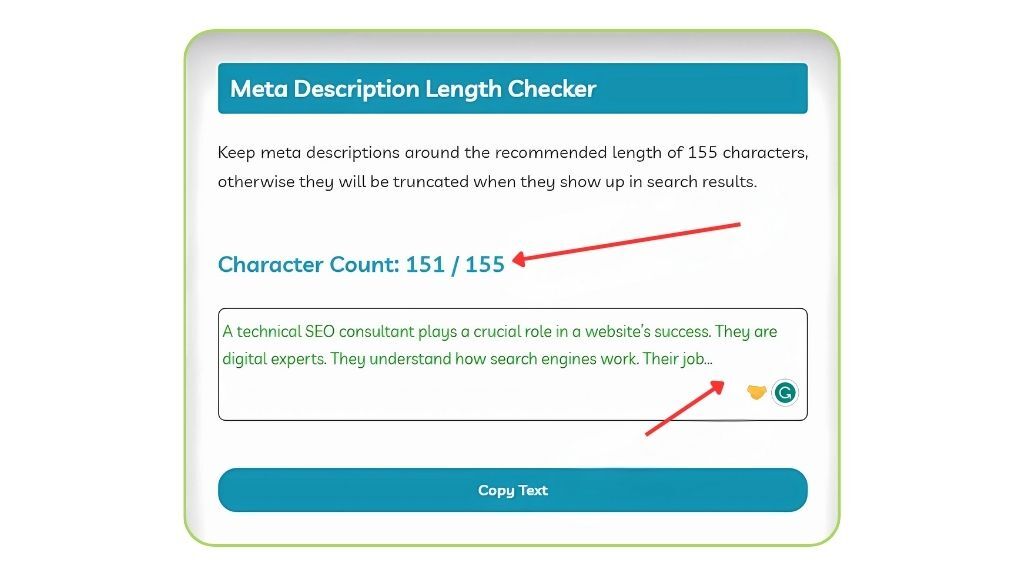
Conclusion
Improving the visibility of your store and generating natural visitors depend on addressing typical Shopify SEO problems. Your store’s search engine performance will be much improved by concentrating on optimizing site speed, guaranteeing mobile responsiveness, eliminating duplicate content, correctly using header tags, and improving URL structures. Your SEO will be much improved by routinely changing your product descriptions, enhancing photos, and using internal linking. Keeping proactive with these techniques can help your Shopify store rank better, draw more customers, and finally boost conversions, guaranteeing long-term business success in the cutthroat e-commerce environment.
FAQs
1. What is a product URL in Shopify?
A product URL in Shopify is the link or web address leading to a particular item in your online store. It serves as the distinctive page on your website for a product.
2. Why would I wish to have Shopify update a product URL?
Changing a product URL on Shopify could have various purposes. You could wish to make the URL more user-friendly, reflect changes to the name or category of the product, or maximize it for search engines.
3. Can I change a Shopify product URL without compromising its SEO?
Changing a product URL in Shopify without compromising its search engine optimization (SEO), indeed is feasible. To make sure search engines and visitors may locate the product using the new URL, it is imperative to put up appropriate URL redirects nonetheless.
4. How might a Shopify product URL be changed?
Changing a Product URL in Shopify requires following actions:
- Enter into your Shopify administrative dashboard.
- Refer to the “Products” section.
- Click on the item for whose URL you wish to update.
- Under “URL and handle,” click the “Edit website SEO” option.
- Change the “URL and handle” field to represent the intended adjustments.
- Click “Save” to retain the modifications.
5. Does Shopify have any policies or limits regarding the building a product URL?
Indeed, there are some rules to follow while establishing a Shopify product URL:
- Simplify and clarify the URL.
- Use hyphens and lowercase letters to break apart words.
- Avoid spaces and special characters.
- Make the URL connected to the content of the product.



